Toll Free Number: 1800 8901 499
Helpline No: +91-7404900081 / +971-507124632
How to Create and Manage a Chatbot for
Appointments on WA Bridge.

How to Create and Manage a Chatbot.
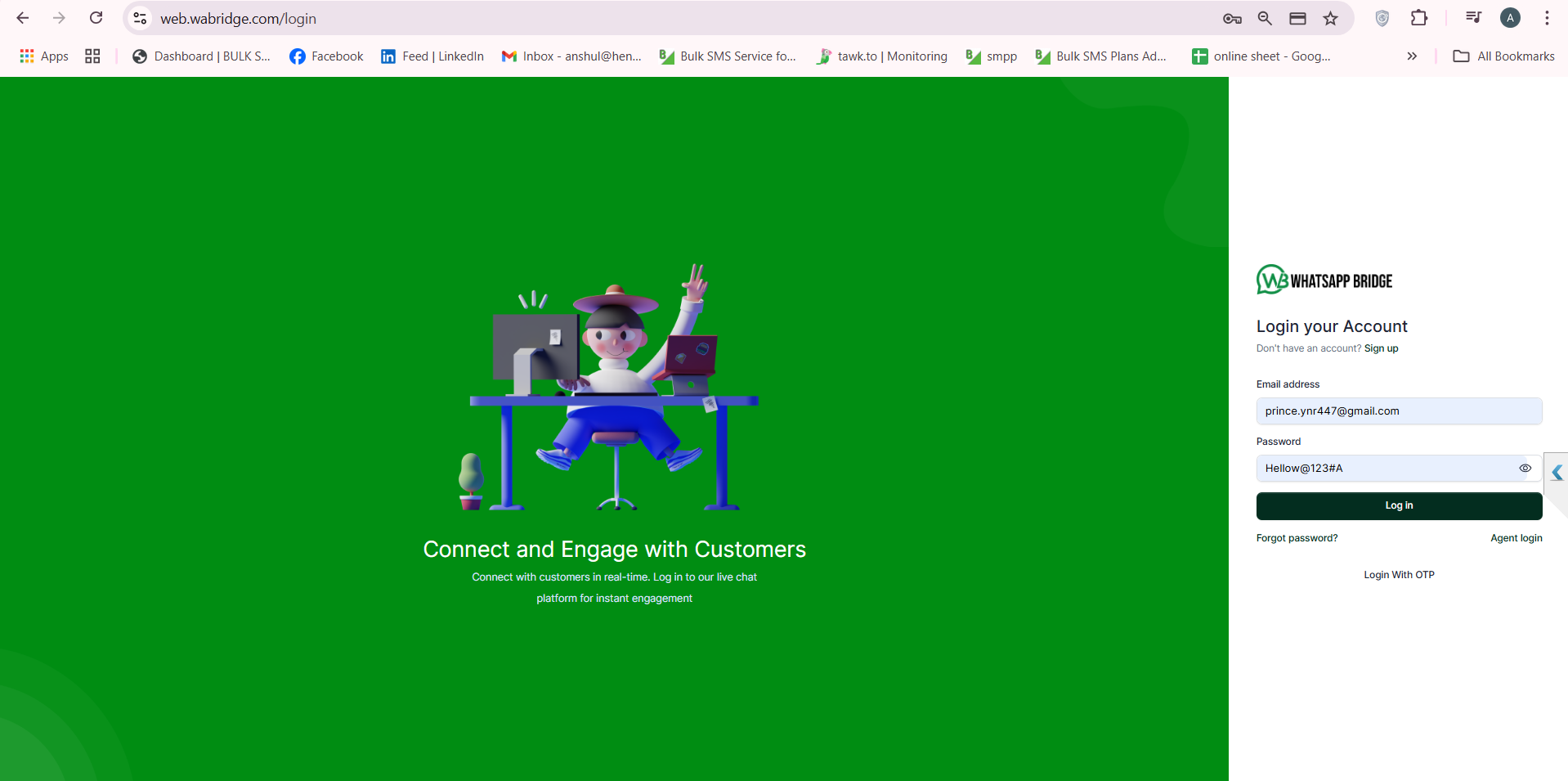
1. Log in to Your WA Bridge Account
2. Navigate to the Chatbot Option
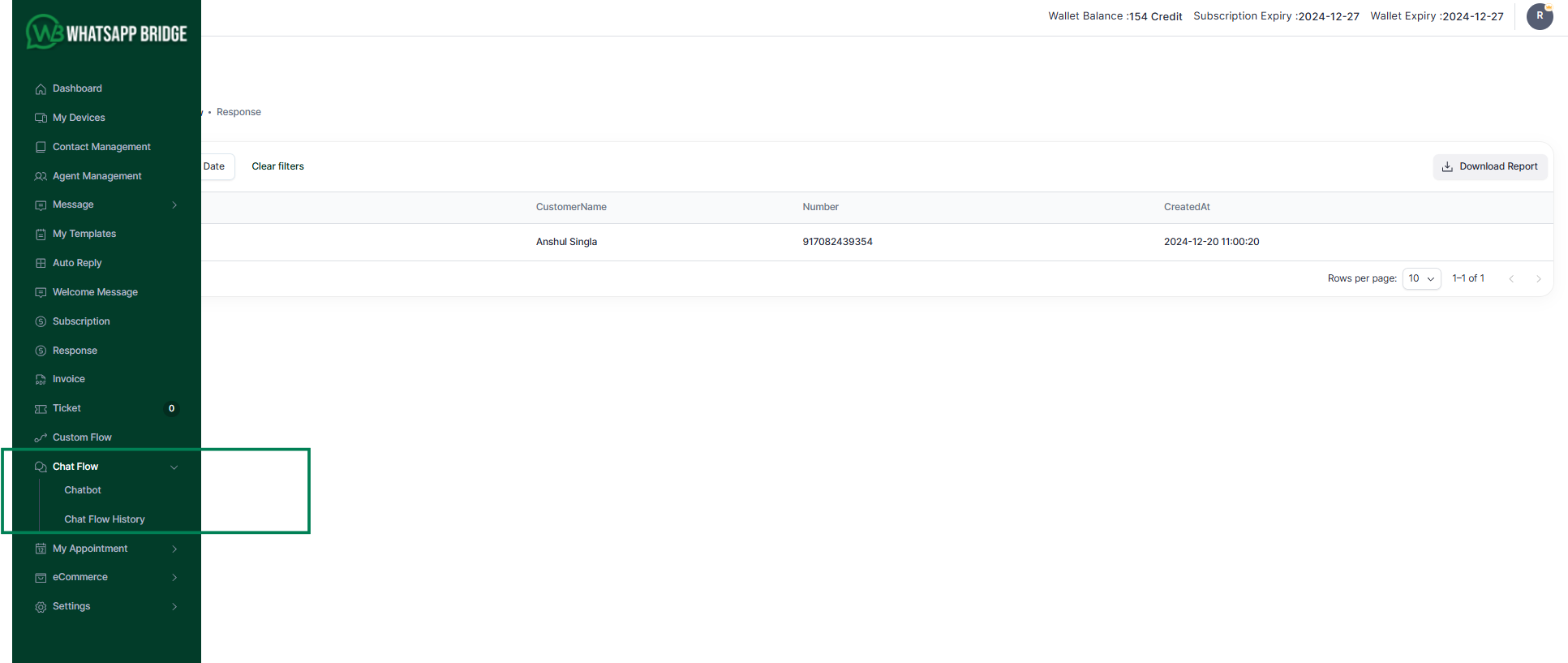
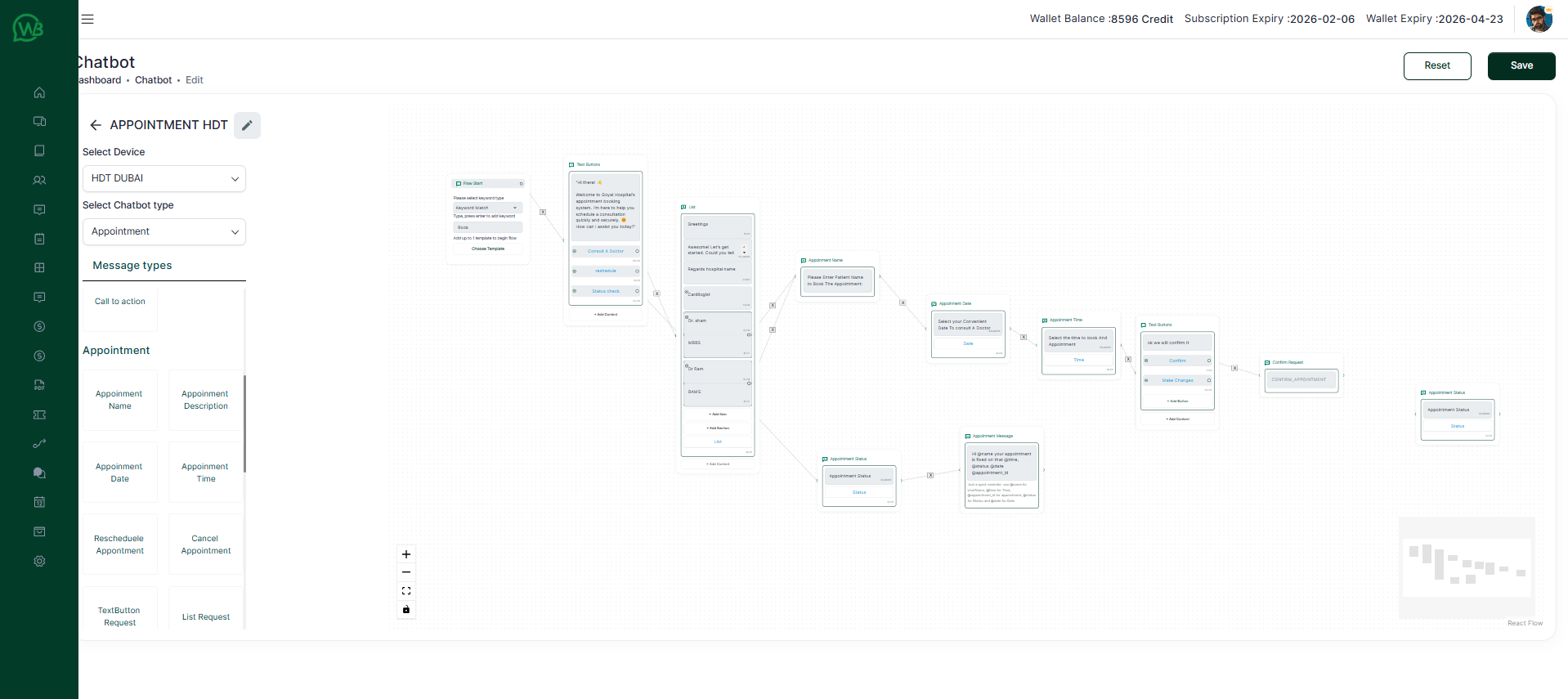
3. Create Your Chatbot
4. Add Appointment Scheduling Features
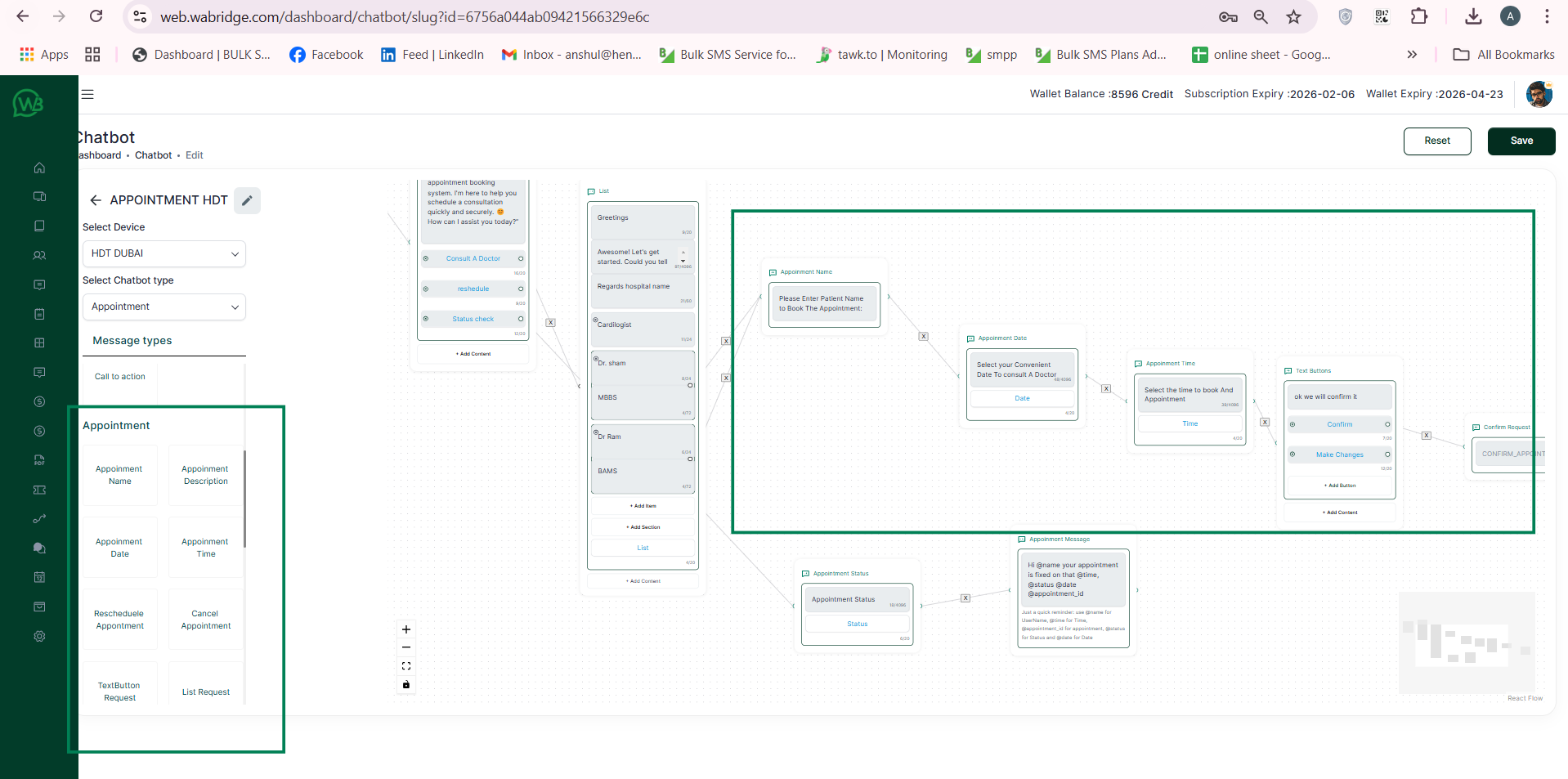
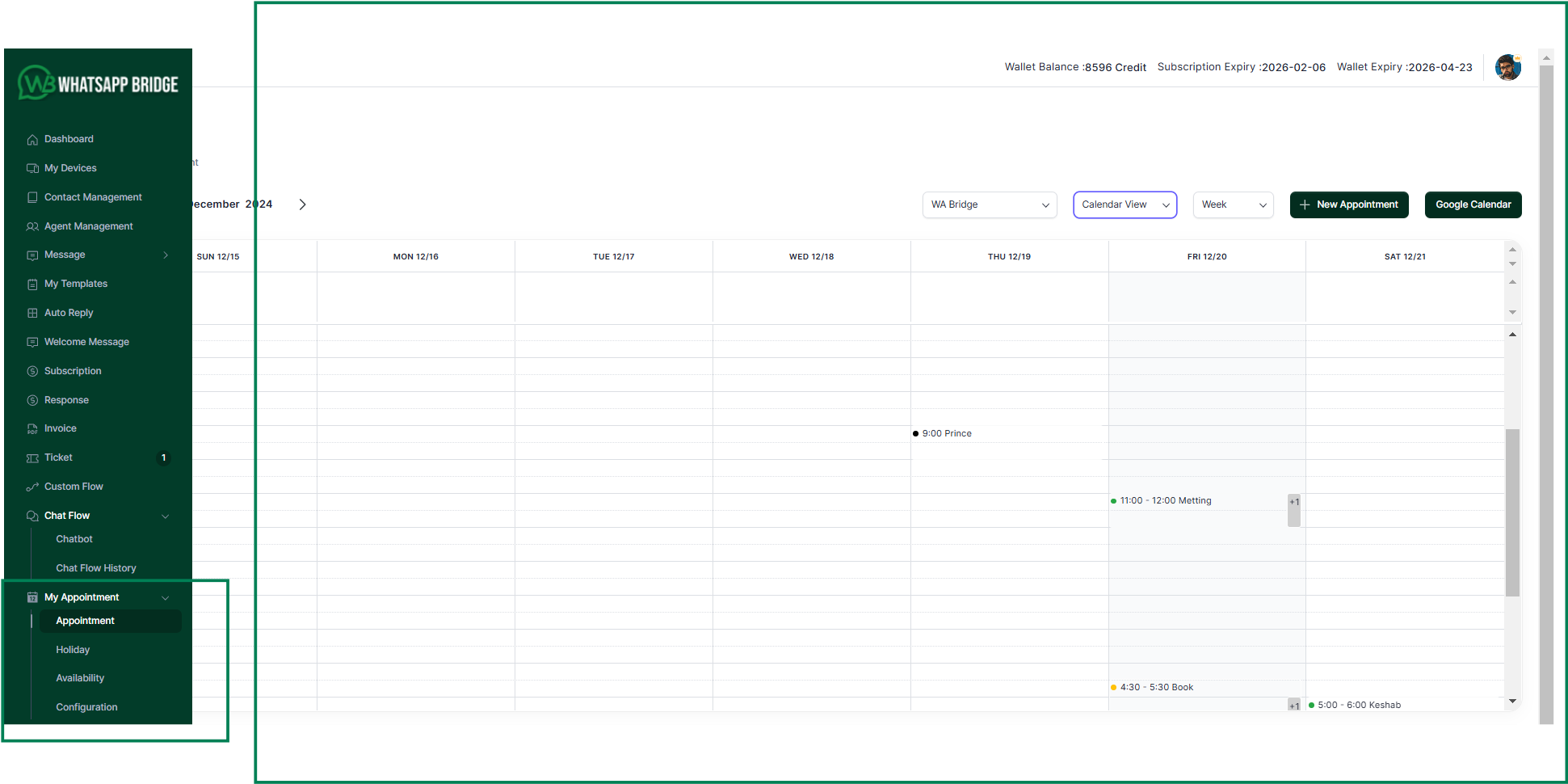
5. View Appointments in the Calendar Section
6. Manage Holidays
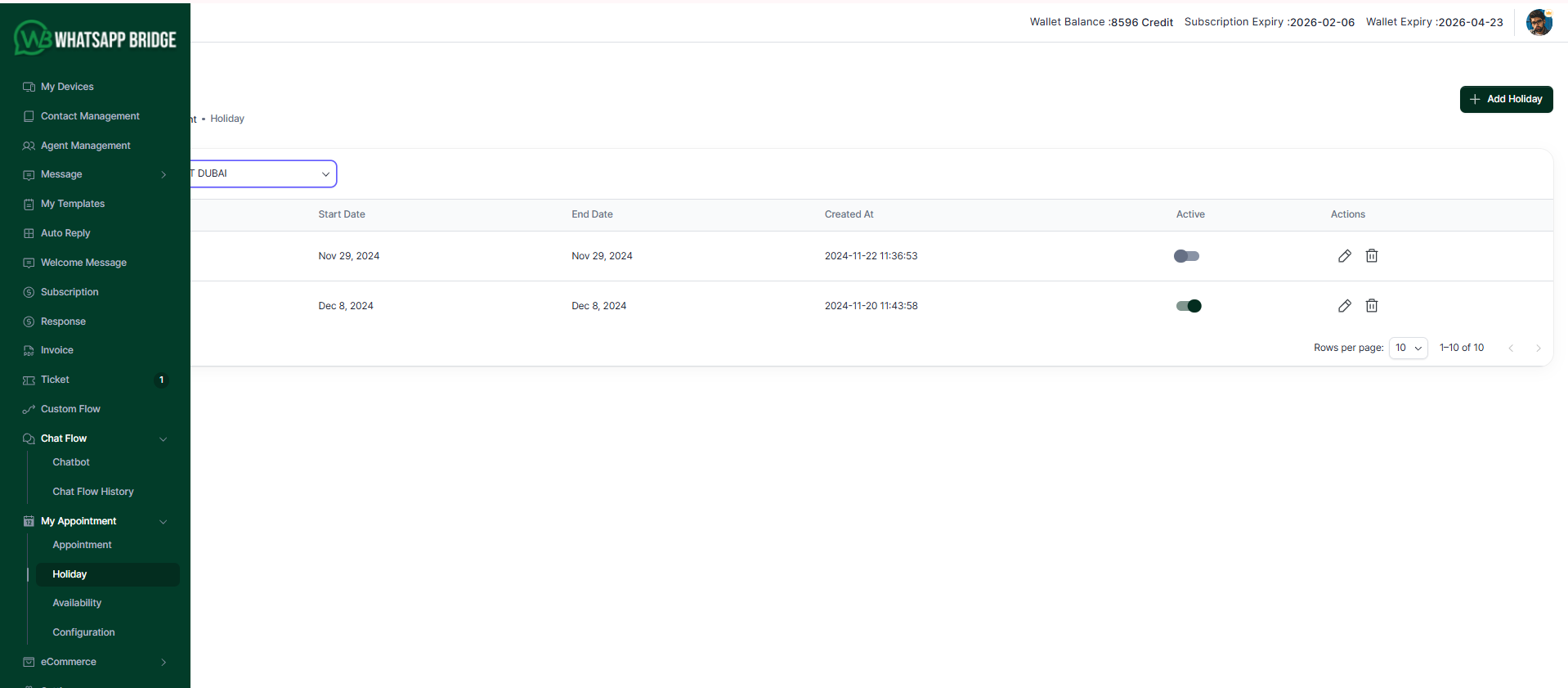
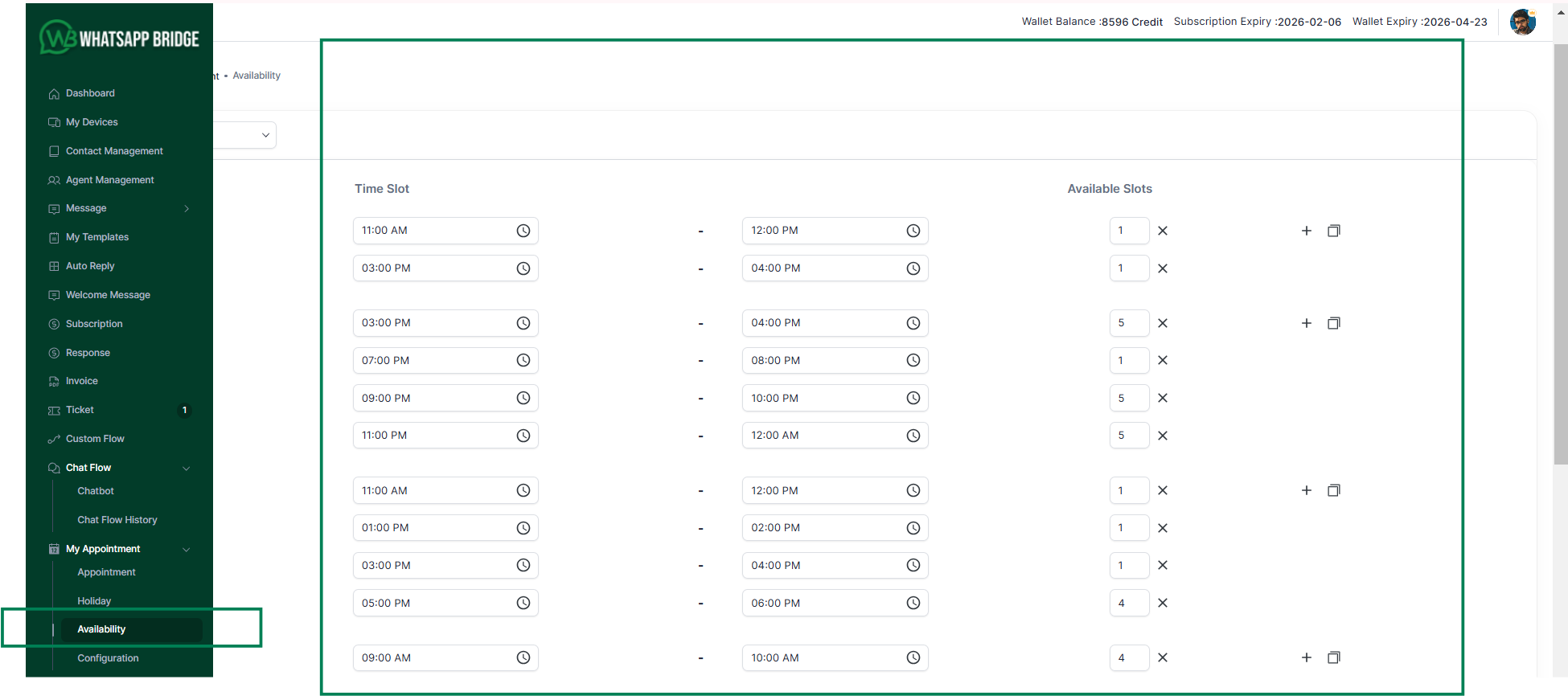
7. Adjust Time and Date Slots
8. Integrate with Google Calendar
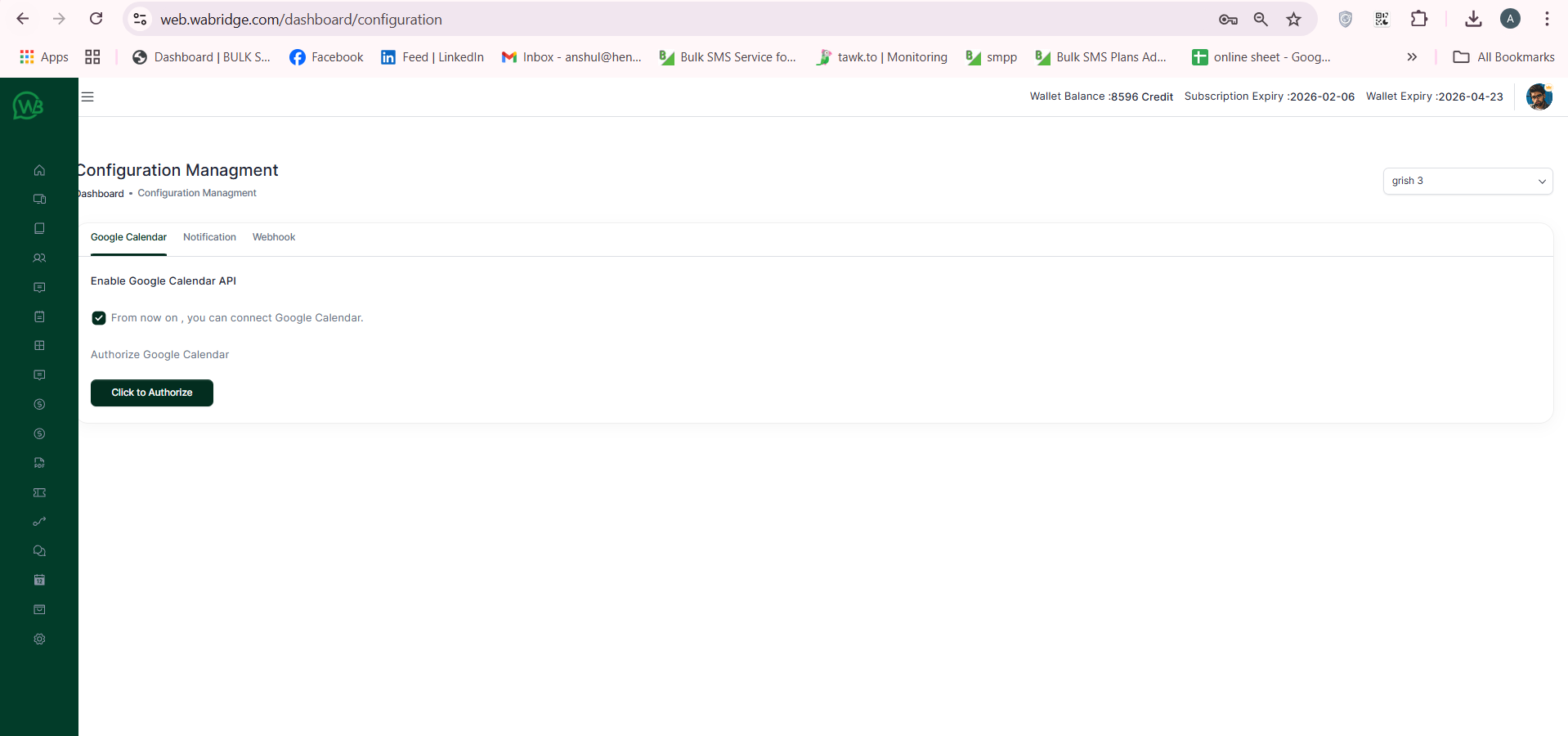
Boost Growth with WA Bridge
Effortless Onboarding
.png)
Top Solutions

24/7 Support
Frequently Asked Questions
Create and Manage a Chatbot

